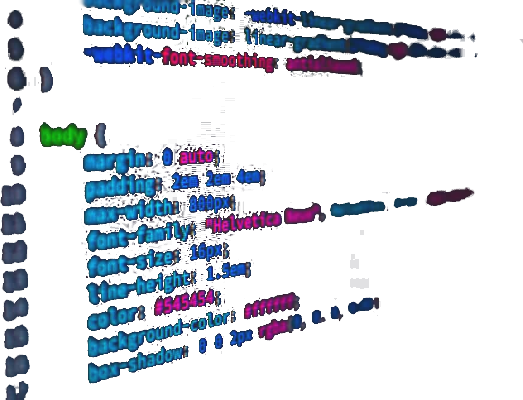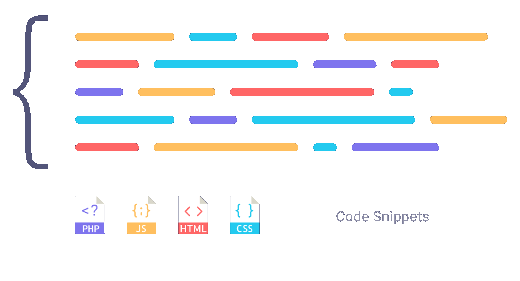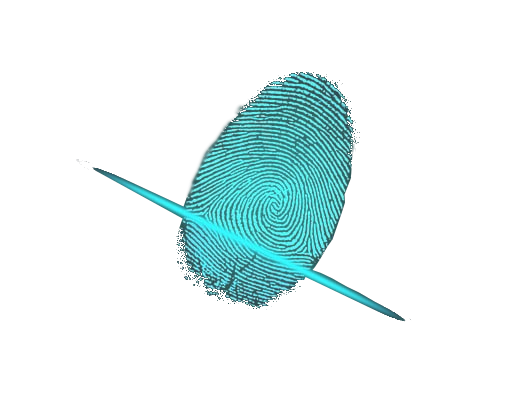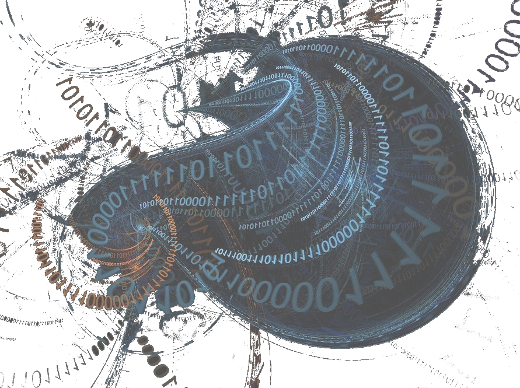I regularly participate in the Codepen challenge (CPC). This time, the task was to create something in the bento style, and here's what I came up with, among other things. Codepen challenges are a fun way to challenge yourself and improve your coding skills. What I particularly enjoy is the diverse interpretations and executions that people come up with for a Codepen challenge.
Before diving in, let me provide an explanation for those unfamiliar with what "bento" is and its connection to CSS.
The term "CSS Bento" is derived from "bento box," a traditional Japanese lunchbox consisting of multiple compartments for serving various dishes. In the context of CSS (Cascading Style Sheets), "CSS Bento" refers to a technique where web developers divide their CSS code into different modules or compartments, akin to the compartments of a bento box.

This approach of segmenting CSS into modular pieces aids in organizing and maintaining the code, making it easier to make changes and troubleshoot issues. It also promotes better code reusability and allows for defining specific styles for different parts of a website or application without them interfering with each other.
CSS Bento is often used in larger projects requiring complex styling, such as websites, web applications, and frameworks. By adopting a modular approach, developers can better structure and manage the CSS code, making it easier to maintain and expand large and complex projects. This technique contributes to a more efficient development workflow and fosters better collaboration among team members.
See the Pen
cpc-bento by marcello (@tofjadesign)
on CodePen.