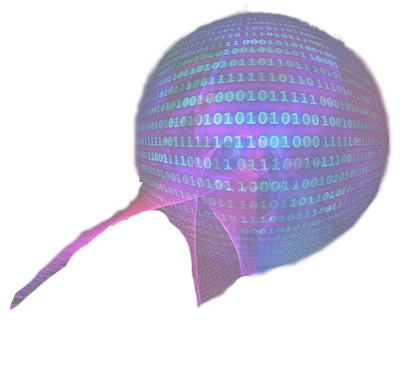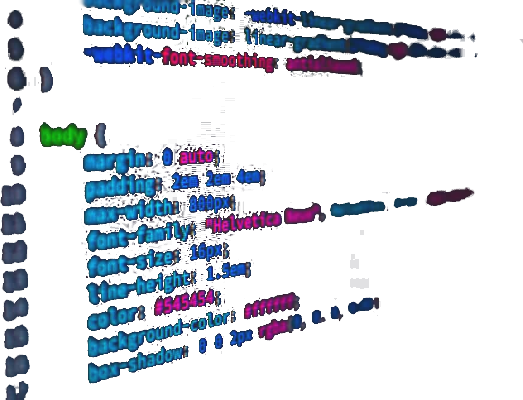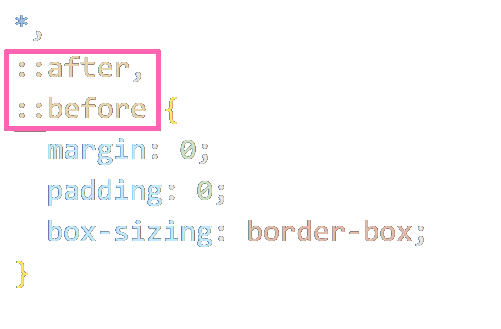Advantages
The :before and :after pseudo-elements in CSS provide several advantages, primarily related to their ability to insert additional content into the DOM without modifying the HTML structure. Here are some advantages:
Separation of Concerns
Using :before and :after allows you to keep presentational styles separate from the content structure. You can apply decorative or stylistic elements without cluttering the HTML with unnecessary tags.
No extra HTML Markup
You can achieve visual enhancements without the need for extra HTML elements. This can result in cleaner, more semantically meaningful HTML.
Styling for Decorative Content
Pseudo-elements are often used for decorative elements like icons, borders, or background images. This can be especially useful for adding visual flair to certain elements without affecting the document's semantic structure.
Content Generation
Pseudo-elements can be used to generate content dynamically, such as adding quotes, counters, or labels. This can be beneficial for styling elements based on their position or role within the layout.
Responsive Design
By using :before and :after, you can enhance the responsiveness of your design. You can insert additional elements or content based on media queries or other conditions, adapting the layout for different screen sizes.
Maintenance and Updates
Changes to styles applied with :before and :after are localized to the CSS, making it easier to update or modify the visual appearance of an element without altering the HTML structure.