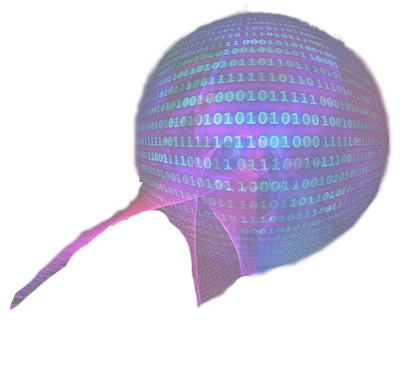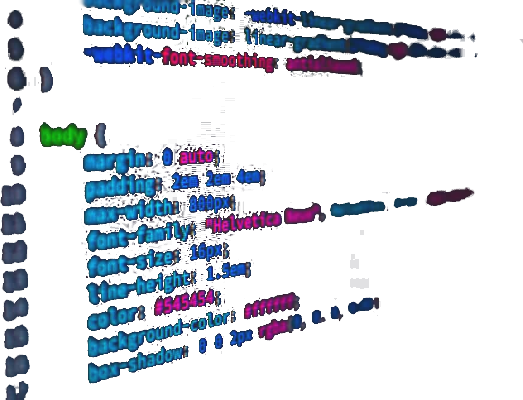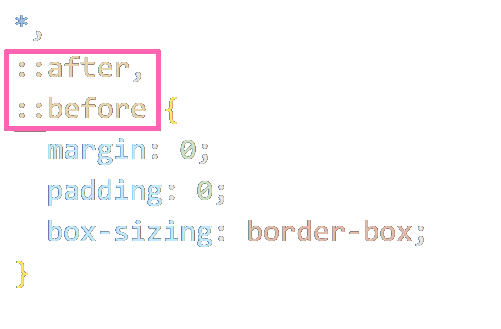CSS Checkbox Hack
In the case of the "checkbox hack," we take advantage of this selector to create dynamic effects based on the state of a checkbox.
By using the :checked pseudo-class along with the adjacent sibling selector (+), we can target and style elements that are adjacent to a checked checkbox.
This allows us to create various effects like changing the appearance, visibility, or behavior of elements in response to the checkbox state.